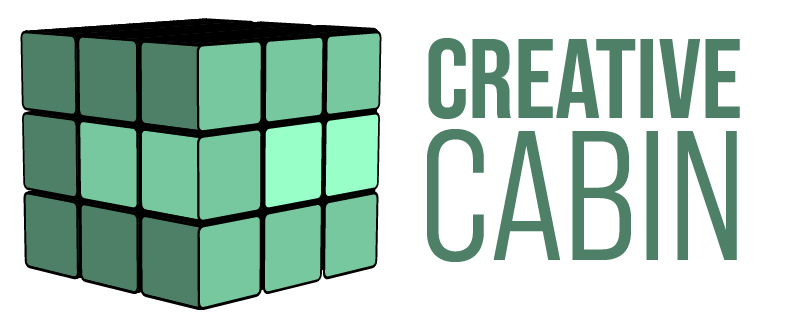We teach all levels from beginner to advanced level Adobe Photoshop. Our Photoshop training courses are taught by a professional graphic designer with over 25 years experience.
Learning Photoshop is a great life-long skill to aquire. If you want qualifications, our course will help you to prepare for the Adobe authorisation exam. This course is taught by Adobe Community Expert, Angie Taylor.
Our Adobe Photoshop course in Brighton
Photoshop is the industry standard software for photo retouching, making marketing materials, creating concept art. Our practical courses can help you to create creative projects for your own portfolio. We will teach you a variety of techniques, tips and tools. Our bespoke, 1-2-1 Adobe Photoshop training course in Brighton is perfect for anyone looking to improve their skills.
Remote Online Courses
You can learn via our Adobe Photoshop training course right here in Brighton. Perhaps you’re not located in Brighton? Or maybe you prefer to carry out the Adobe Photoshop training in the comfort of your own home. In these situations, we can provide remote, online Adobe Photoshop training on a 1-2-1 basis.
We use web conferencing software to deliver the training to you. The software makes use of the webcam, microphone and screen sharing services. It’s a great way to deliver 1-2-1 Adobe Photoshop training or training to groups of your employees – without face-to-face contact. This is particularly important in this difficult time as many of us have to self-isolate due to the Corona virus.
1-2-1 bespoke courses
We will develop bespoke course content for you. This will help our delegates get to grips with the basic and advanced concepts of Adobe Photoshop. Our Adobe Photoshop training course in Brighton is a one-to one course. so there’s just you and the trainer at the desk. We can tailor the course content to help suit your learning needs.
Schedules
Our tutor, Angie has over 25 years of industry practice as a graphic designer. We can offer flexible course times to fit in around your busy schedule. Most courses are held on Thursdays and Fridays but we can also discuss courses for the evening or on weekends. The online, remote Adobe Photoshop training course in Brighton is instructor-led. This Adobe Photoshop training course can be taken as a part-time evening course or taken over a long period, spread over weekends.